You’ve decided to start email marketing at your business—woo!
After compiling a list of email subscribers (who have willingly opted in), writing the email content, and designing the email, you’re ready to hit send.
But as you go to preview the email, you get an error message that says “Email is at risk of clipping” in bright red.
So…what is email clipping anyway?
Email clipping typically happens when you send a message that exceeds a certain size. It mostly happens in Gmail inboxes and can cause tracking parameters (such as open rate, click-through rate, etc.) to be put on hold.
Example of a clipped email:
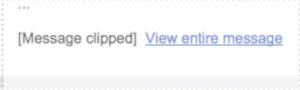
If a user clicks “View entire message”, the email will open in a web browser and any sort of styling will be removed. It may also remove the “Unsubscribe” link at the bottom of emails, which may leave users frustrated if they try to do so and flag your emails for spam—the last thing you want when running email marketing campaigns!
Why does clipping happen?
There are various reasons why clipping happens, including:
- Number of links
- Number of sections
- Number of images
- Note: it’s not dependent on the image size
- Placement of a tracking pixel
- Using the same subject line in multiple emails
How can I avoid clipping?
To avoid clipping, you’ll need to make sure your email is less than 102 KB in overall size. Some email marketing platforms (like Klaviyo) will give you a visual preview of the email size and let you know once you’re pushing the limit.
- <85KB: Your email is not at risk of clipping.
- 85KN – 95KB: Your template might be at risk of clipping.
- >95KB: Clipping is likely, consider reducing the size.
To help break down the size of the emails, here are a few best practices to keep in mind:
Use fewer images
Put simply, when you adding more images to an email will increase the amount of code. Consider using fewer images or combining multiple images into a single file (a collage or mosaic) if possible.
There isn’t really a “perfect” ratio of photos to text, but anything above 50% can trigger spam filters. A healthy goal is to aim for is to have images be between 20%-50% of the content.
Optimize the links
It’s obviously okay to use links in emails! But just like utilizing images and content, you’ll want to consider how often you’re linking images, text snippets, and buttons. It’s important to avoid using redundant links in lengthier emails.
For example, if you have a link to a “Shop New Collection” at the top of the email, it may not be wise to link it again at the bottom. Why link twice when you can link just once?
Shorten the email content
Look for areas of the email to tighten up language or condense content. Link people back to your website if it’s a lengthier story or multiple photos. And once certain templates are utilized more than once, you can start to review click-through rates to see what areas are making the most impact.
Avoid header link bars/blocks
It may make sense to link to your website or a specific page right at the top of an email, but it can have many styling options that have a lot of code—making the email bigger in size.
Keep an eye out for excess code
Copying/pasting anything from Word or Google Docs can bring over excess HTML code that’s attached to the content. They can come across as extra hidden elements, which can also contribute to an increased size of an email. Pasting the text into a plain text editor can be the key, like the Notes app on a Mac or any online text editor website.
Change up the subject lines
Sending multiple emails or messages with the same subject line can contribute to clipping. To avoid this, send a direct email with a unique subject line. Switching them up will also entice people to click your emails since they’re not seeing the same content over and over again.
Need some help with your campaigns?
An effective email marketing campaign takes strategic effort and attention to detail. Fortunately for you, our team has a track record of designing compelling campaigns and following best practices to get measurable results.
Ready to kick your business’s email marketing up a notch? Let’s chat!